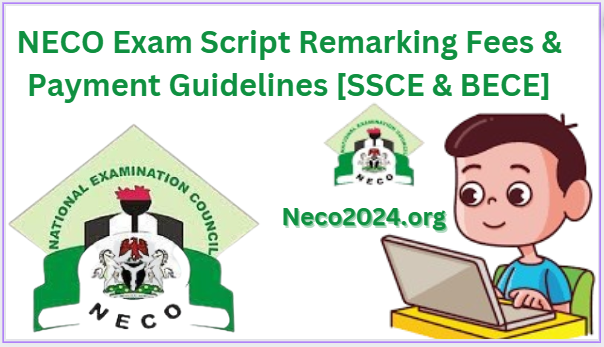Learn about the National Examination Council (NECO) Script Remarking Fees, Online Payment Platform Guidelines, and Procedures. Discover how to apply and make payments for the NECO Exam Scripts Remarking for SSCE Internal (June/July) and External (Nov/Dec GCE) & BECE students.
Do you know that you can apply and make payments for the NECO Exam Scripts Remarking for SSCE Internal if you are not satisfy with the grades that were given to you by National Examination Council (NECO) in the recent examination?
Well, this is to inform all students, parents, guardians, and the general public that the National Examination Council (NECO) has introduced a new online payment platform. All services provided by the board now require payment before they can be rendered.
So if you want your script to be remarked, then you can go ahead and apply and make payment for NECO Exam Script Remarking, because all scripts that have been previously marked are stored in the council’s custody for three months after their results have been released. Therefore, any requests for script remarking should be submitted within this specified period.
READ ALSO: NECO Syllabus For Computer Studies 2024
NECO Exam Script Remarking Fees.
The remarking fee for SSCE Internal (June/July) and SSCE External (Nov/Dec) candidates is Seven Thousand Five Hundred Naira Only (N7,500) each, while BECE candidates are required to pay Five Thousand Naira Only (N5,000).
NECO Exam Script Remarking Payment Guidelines
So, moving through the NECO exam script remarking process requires a clear understanding of the payment guidelines. This article aims to provide candidates with concise insights into the steps and procedures involved in making payments for the NECO Exam Script Remarking service.
So to make your payments:
- Access the NECO Items Online Payment Portal at https://payments.neco.gov.ng/.
- Choose or search for the Payment Category or Payment Item you wish to pay for, such as Remarking SSCE or BECE, etc.
- Obtain the required Payment Item Code from the NECO website at www.neco.gov.ng.
- Ensure payment verification before proceeding, as refunds are not applicable once payment is completed.
- Fill out the form in the provided box and proceed to payment.
- Select your mode of payment, whether it be Bank branch payment or Debit card payment.
- Review the transaction breakdown, read and accept the disclaimer, and then click the confirm button to proceed.
- Verify payment details and check the checkbox to accept the disclaimer.
- Upon successful payment, you will receive a payment receipt.
- Present evidence of payment to your nearest NECO office.
Kindly note that no account is necessary for making payments. A payment item code is essential for any NECO payment, and you can refer to NECO Payment Items Codes & Prices for NCEE, BECE, SSCE, and others. Prioritize verifying your payment before proceeding, and it’s important to note that refunds are not applicable once the payment is completed.
Instruction to Adhere to Before Making Payment for Neco Exam Script Remarking
For effective attention from the cancel, the candidate should adhere to the following instructions before going ahead to make payments.
- NECO internal and BECE candidates interested in exam script remarking should file complaints at the respective schools where they took the exam. The school will then handle the case internally. For NECO SSCE external candidates, payment should be made online, followed by a visit to the nearest NECO offices in the state where the exam was taken.
- A non-refundable fee of N5,000 or N7,500, depending on the case, must be paid before complaints from internal candidates are submitted to the NECO office. External candidates must make online payments before their complaints are accepted.
- NECO SSCE internal, external, and BECE candidates seeking exam script remarking should be aware that all complaints must be submitted within 30 days after the release of the results; otherwise, they will not be addressed.
- The examination body reserves the right to either approve or reject the complaint for examination script remarking.
Frequently Asked Questions
The remarking fee for SSCE Internal (June/July) and SSCE External (Nov/Dec) candidates is Seven Thousand Five Hundred Naira Only (N7,500) each, while BECE candidates are required to pay Five Thousand Naira Only (N5,000).
The NECO Registration fee is Seventeen Thousand Eight Hundred Naira (N17,800.00) only.
Item Cost
Registration Fee (N17,800.00) only.
Four-figure Table (N500.00) only per copy.
Certificate Jacket Two Thousand Naira (N2,000) only per candidate
For More News & Updates: Click Here
Conclusion
NECO provides a process for internal and BECE candidates to seek exam script remarking through their respective schools, while SSCE external candidates can make online payments and visit NECO offices. Non-refundable fees of N5,000 or N7,500 apply. All complaints must be submitted within 30 days of result release, and the examination body reserves the right to approve or reject script remarking requests. This service is unavailable for candidates with withheld results or outstanding subjects.