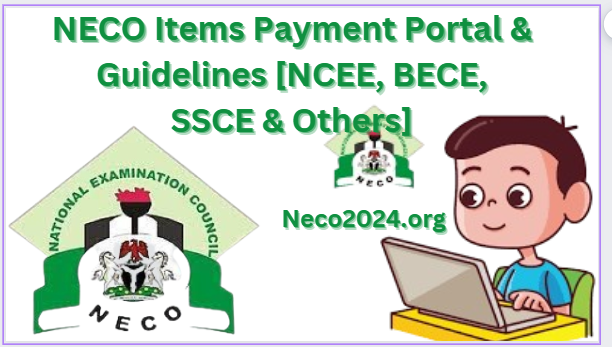NECO Items Payment Portal & Guidelines : The Council provides an online Payment Portal for various services, including NCEE, BECE, SSCE, and more. Users can make online payments for services like remarking, exam bag, syllabus, four-figure table, non-validation (from 2021), correction of name (2000-2024), reprint of school result, correction of school name, BECE re-accreditation, certificate (Nov/Dec SSCE), BECE accreditation, SSCE re-accreditation, SSCE accreditation, reprint of certificate, and confirmation of result.
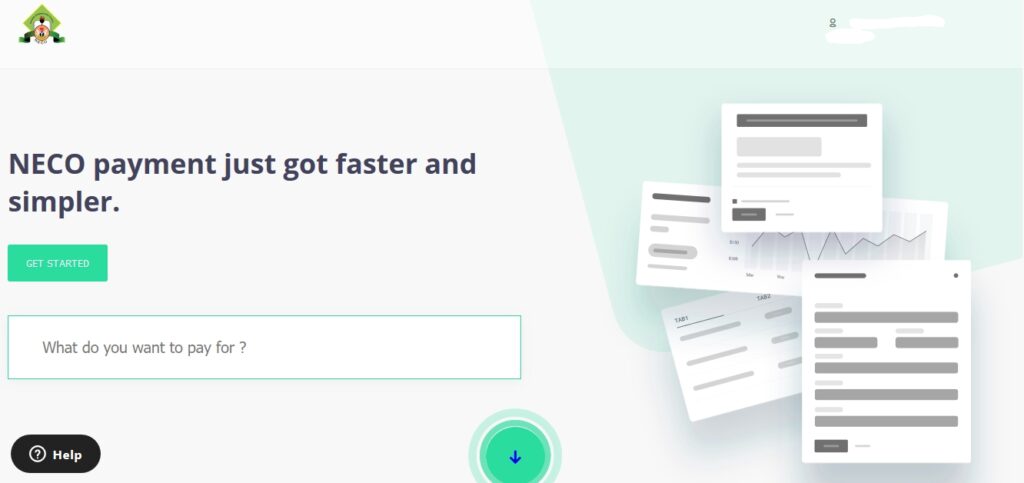
NECO has introduced a new online payment platform for services like remarking, exam bag, syllabus, four-figure table, non-validation, and correction of name. Candidates need to make online payments for these services before completing transactions at any NECO office nationwide.
NECO Payments Just Got Faster and Simpler.
Payment item code is required for any NECO payment, this item code can be gotten from the NECO website (www.neco.gov.ng). Ensure to verify your payment before proceeding to pay and note that refunds are not applicable once payment is completed.
Kindly log on to NECO Items Online Payment Portal or Platform via https://payments.neco.gov.ng/
Select Payment Item
- Choose or search for the payment category or item you want to pay for, such as Correction of Name, Syllabus, Exam Bag, etc.
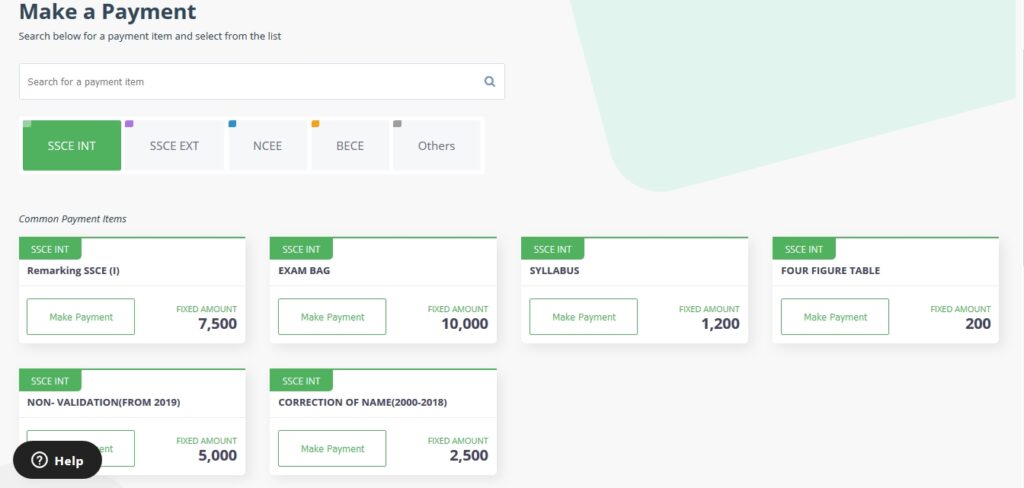
Get payment Item Code
- For any NECO payment, a payment item code is necessary and can be obtained from the NECO website (www.neco.gov.ng).
- Ensure to verify your payment before proceeding to pay, and please note that refunds are not applicable once the payment is completed.
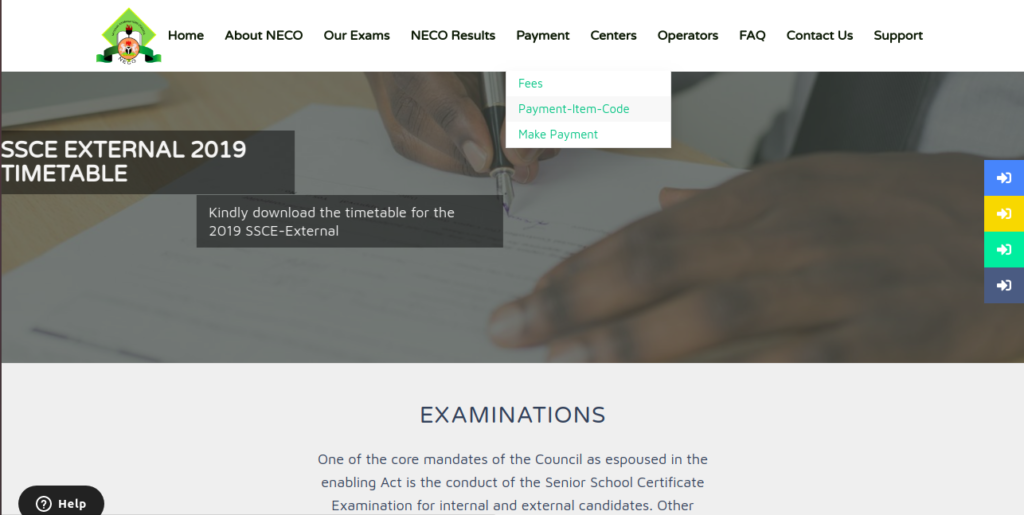
Fill the Payment Form
- Fill the form in the box to the right and proceed to payment
Select Mode of Payment
- Choose your preferred payment method, either through a bank branch or using a debit card.
Confirm your Payment
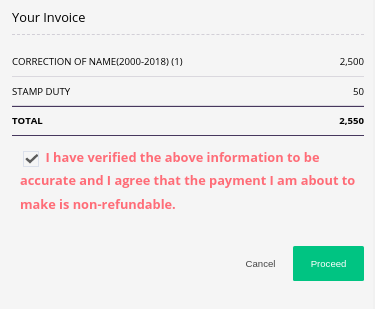
- Go through the transaction breakdown, read and accept the disclaimer then click the confirm button to proceed.
Post Evidence of Payment
- resent Evidence of Payment to your nearest NECO office.
Frequently Asked Questions
NECO payments are now quicker and easier. Choose your payment item, search for the category or specific item you want to pay for (e.g., Correction of Name, Syllabus, Exam Bag, etc.), obtain the payment item code, fill out the payment form, and confirm your payment.
The Price For NECO Scratch card ₦ 1200.00
The NECO Scratch Card, a product of the National Examinations Council (NECO), is designed for checking the results of candidates who participated in the NECO SSCE June/July and November/December external examinations. Each card contains a unique PIN and Serial number that can be utilized up to five times to check the result of a single candidate.
The NECO 2023 June/July SSCE results were released on October 10, 2023. This guide provides the correct procedure for checking your results and addresses frequently asked questions.
- READ RELATED POST:
- NECO Original Result (Certificate) Collection Payment & Guidelines
- How to verify NECO Result Online 2024 Using Token
KINDLY COMMENT
Did you find this post useful? Sharing contributes to the growth of knowledge. Please help us spread the word by sharing this post with your friends and family through WhatsApp, Twitter, Facebook, etc., using the social media buttons below.